I don't have any definitive solution, but as far as I can tell, you can never quite 100% delete a game once you download it. I mean, yeah, you can remove the content from your hard drive, but you'll forever have a link in your library to re-download the game. Perhaps that is a part of the problem...? Have you tried just re-downloading the game? If you're lucky, maybe the system would either continue the download where it left off before the malfunction or delete the already-downloaded content and start anew. ...Maybe.
On a somewhat related note: Does anyone know how to delete a screenshot that's permanently "in use"? I uploaded a screenshot from DCUOnline a while back, and later deleted the game, but the image continues to have the 'uploading' status on it, and refuses to let me delete it because the system thinks the file is still in use. I've power cycled my system and network a number of times by now, after the past few PSN issues, yet this problem persists. :S